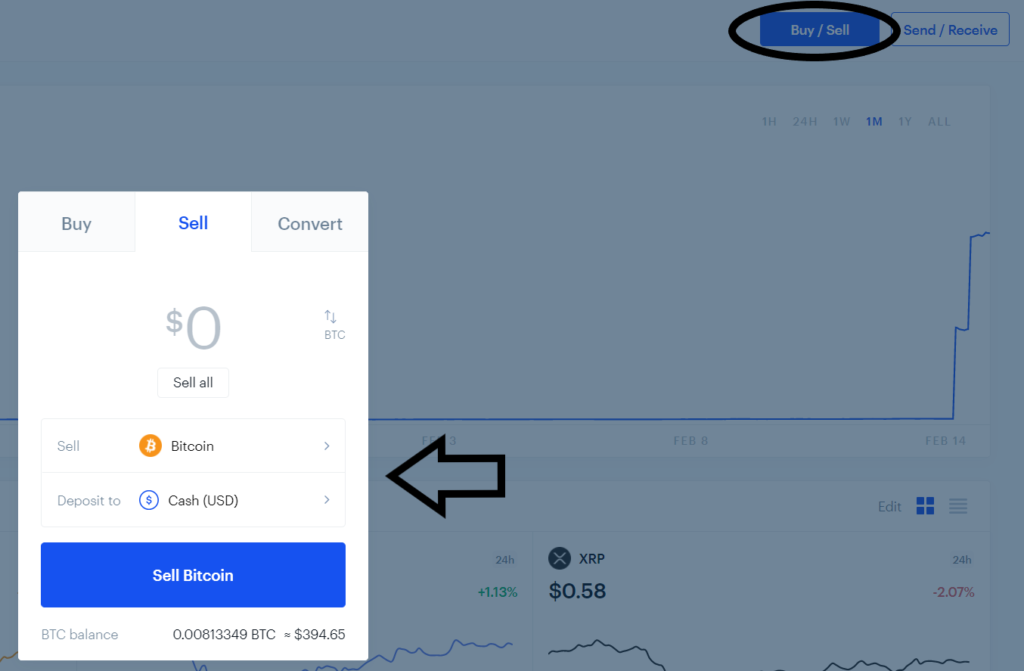Pre-Requisites to Trading Doge Coin:
Registered Coinbase Account:
Get 10$ of free bitcoin on your first 100$ or more trade when you sign up to Coinbase with this affiliate link. The Coinbase account will be used to securely transfer your money from a debit account or bank, and exchange it for bitcoin, which will then be traded for the coin of your choosing. We picked coinbase because we believe they are the most reputable, large scale, and secure U.S. based firms to transfer your money into. Please complete the sign up and provide identity verification to utilize the service:

Registered Binance Account:
Note: If the coin you want to trade is already supported on coinbase, then this is an optional step that you don’t need. Signing up for a Binance account is quick and easy when you sign up using the following affiliate link for US residents, or the following affiliate link for non-US residents. Simply press ‘Register’ in the upper right after clicking the link. The Binance platform has been picked for its variety of coins supported, and lower trade commission fees when using their BNB coin to pay fees. Please complete the sign up and provide identity verification to utilize the service, depending on the country of your residency:
If you reside within the US, use this link to sign up for Binance US. The US version is required by lawmakers for US residents.

If you reside outside of the US, use this link to access the full binance platform.

Instructions to Buy Dogecoin in 4 Steps:
Step 1: Buy Bitcoin using your Coinbase Account
Bitcoin is a good ‘base’ currency from which you can trade to the specific coin of your choice. To make your first Bitcoin purchase, you need to link a payment method. Linking a bank account will take approximately two weeks until your Bitcoin becomes available, but will allow for higher buy limits. Linking a credit/debit account will instantly allow you to buy Bitcoin, but the limit is lower. I recommend going into your settings and uploading identifying documentation to increase your limits. Coinbase makes tax reporting at the end of the year easy and is a secure US based service.
To buy Bitcoin, navigate to the “Buy/Sell” section in the Coinbase site and determine how much you want to spend. Make sure “Bitcoin” is selected in the “Buy” section, and select an appropriate payment method for the amount you wish to purchase. As mentioned, larger purchases require additional time to verify or link a bank account. Smaller purchases can be done more quickly using a debit card.
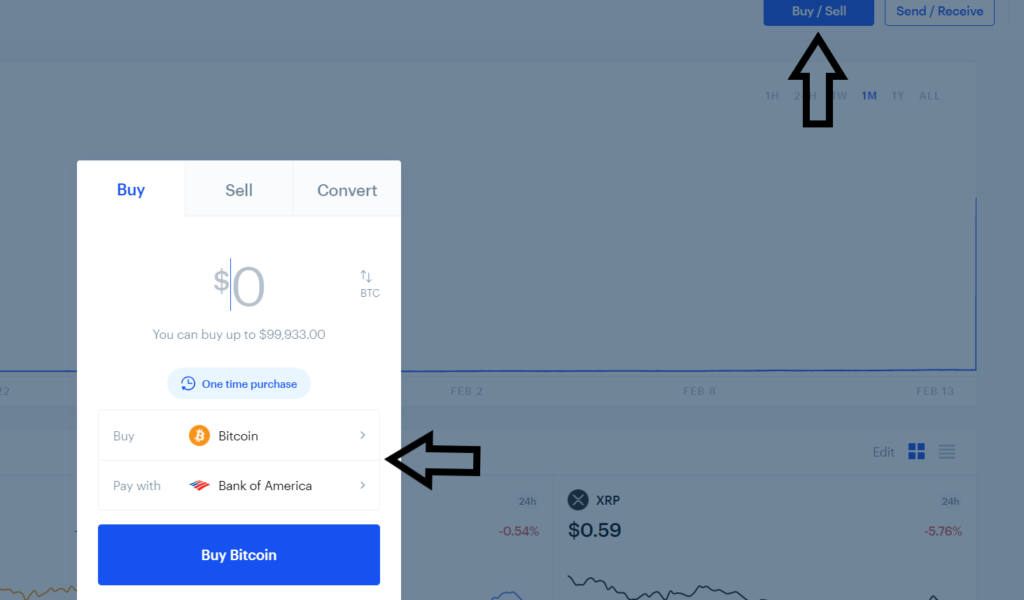
Step 2: Identify your Binance Bitcoin Wallet
In the Binance site, head to the Wallet section and click the Deposit tab. Under the dropdown by ‘Coin’, ensure that you selected the BTC Bitcoin option. This will show you your Bitcoin address to deposit bitcoin into from Coinbase. Copy this exact address.

Step 3: Transfer your Bitcoin from Coinbase to your Binance Wallet
In the Coinbase interface, press the Send / Receive option. Once your Bitcoin becomes available, you will be able to select how much you want to send by entering it in the top send portion. You can also press ‘Send all’ if you want to send all of it for trading in Binance. Make sure that Bitcoin is selected in the Pay with section as well.
After you enter the amount of Bitcoin you want to send, paste the Bitcoin Address you copied in the previous step into the “To” field. Make sure to double check that this address matches!
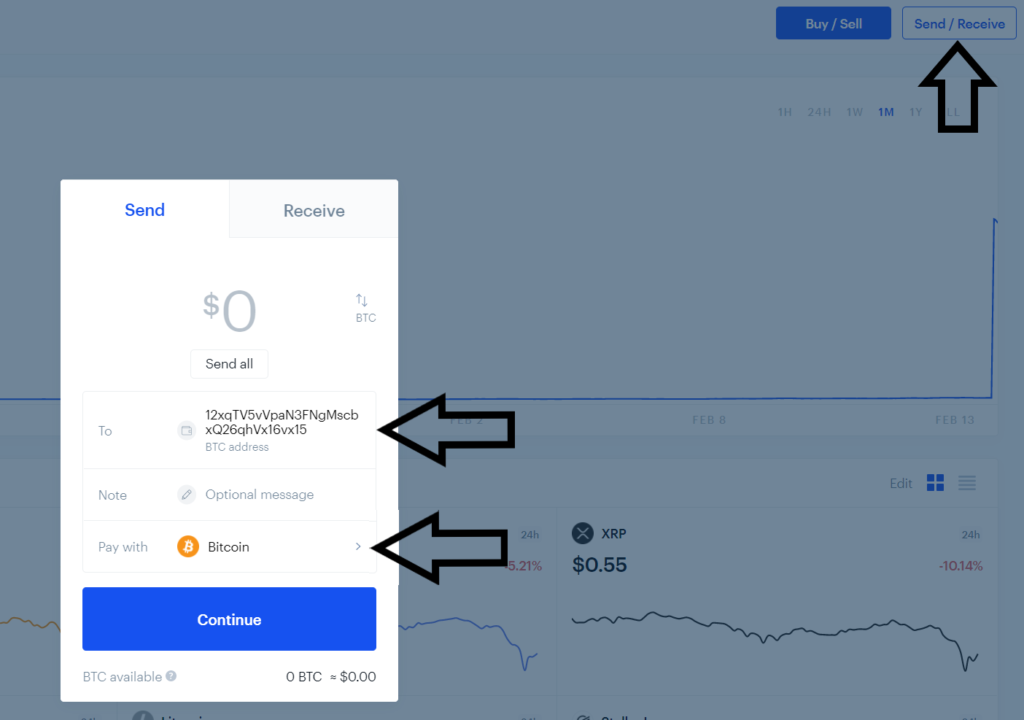
Note: It can take a few hours to process the transfer, depending on the current network congestion.
Step 4: Buy DogeCoin (DOGE) in Binance
Open the Basic trading window from the Binance site by navigating to “Trade”, then “Basic”.
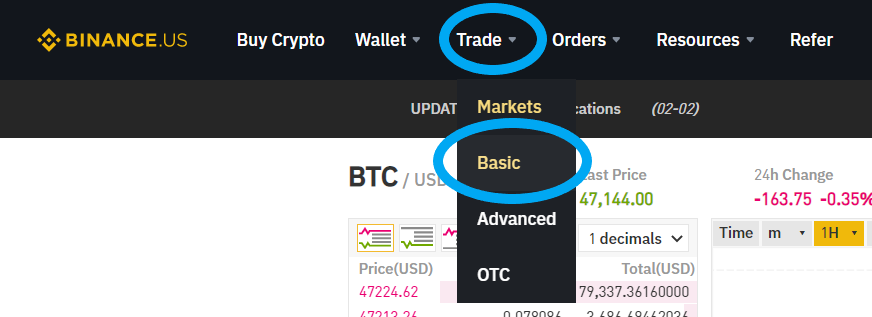
If you searched but don’t see an option to buy from DOGE/BTC pair directly, then you may need to first sell your BTC and convert to USD, then use the USD to buy the DogeCoin. You can do this by switching to USD in the upper right selector, then clicking the BTC/USD pair.
You then enter the Sell BTC details to decide how much BTC you want to sell. You can use the % symbols to quickly sell a percentage of all your current BTC holdings for USD.
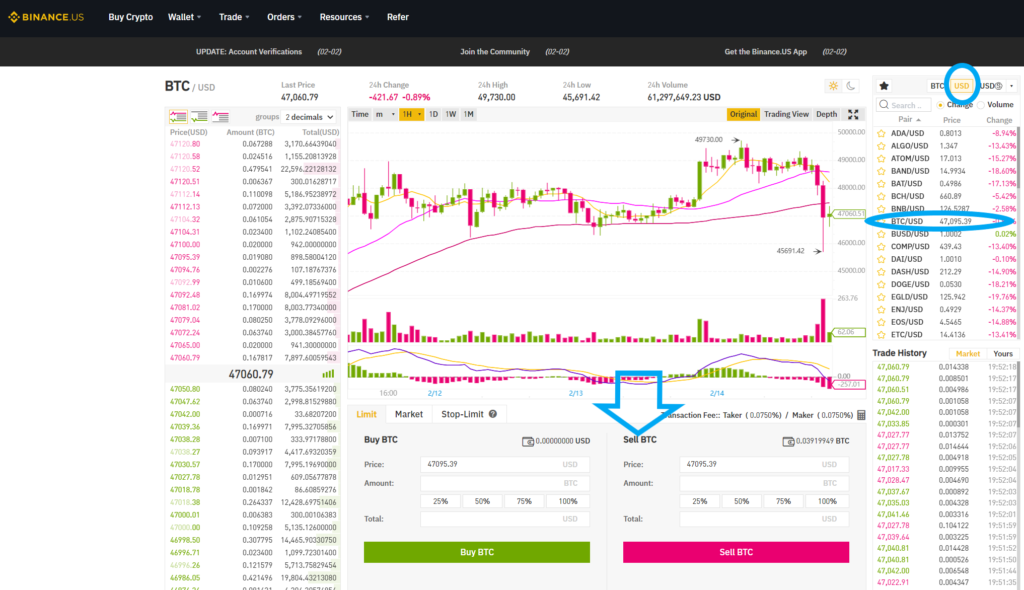
With your USD in your account, In the upper right of the basic trading interface you should see a search box. Above the search box you will have options of BTC, USD, and others. Select theUSD Option. Then, search for and select the DOGE/USD pair. This option means you will buy {DogeCoin} (DOGE) using US Dollars (USD).
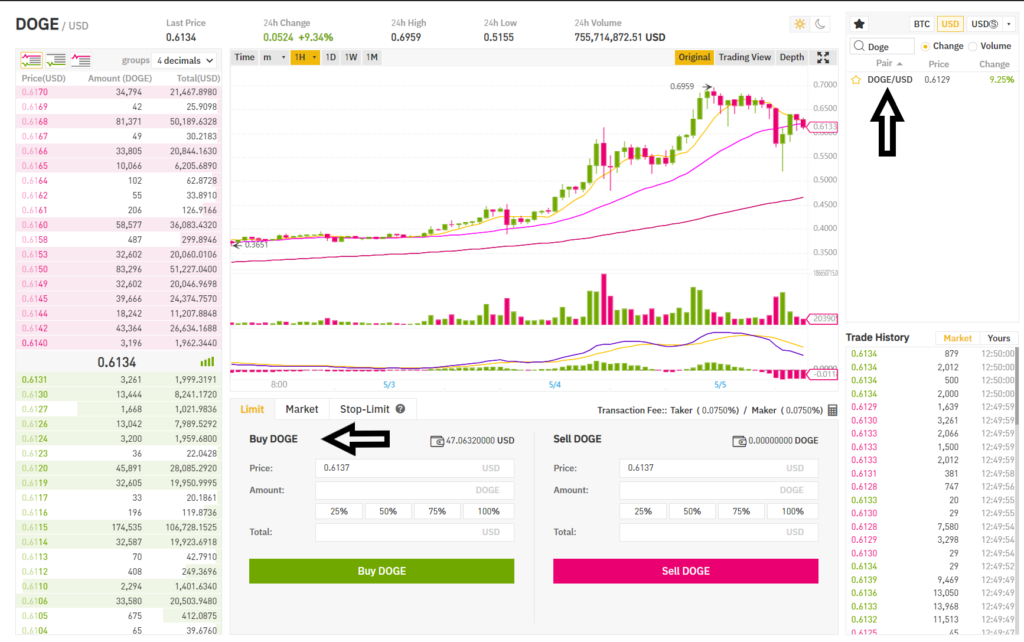
On the bottom left you will see the Buy DOGE tab. The Price field indicates how much USD you are paying per (DOGE). The default generally sets the current market price. The Limit tab means you will pay up to, but not above this price. The Amount field is how much DogeCoin (DOGE) you are looking to buy. You can quickly use the % options below the amount field to indicate how much of your current available USD you want to spend. Selecting 100% will use all your current USD.
Congratulations! You successfully bought DogeCoin (DOGE) in 4 easy steps!
FAQ:
How do I cash out if I’m done trading?
We recommend trading all your Binance coins back to BTC, then transferring that BTC back to Coinbase for liquidation. The first step mentioned is to trade your current holdings back into BTC, which can be done directly through a pair, or by trading the coin you have for USD, then buying the BTC with the USD you receive from the sale. Once your coins are in BTC, you can initiate a withdrawal on the binance side to send the BTC back to your Coinbase wallet by heading to Wallet, “Withdraw”, and selecting the BTC coin. Enter your coinbase BTC address in the recipient field.
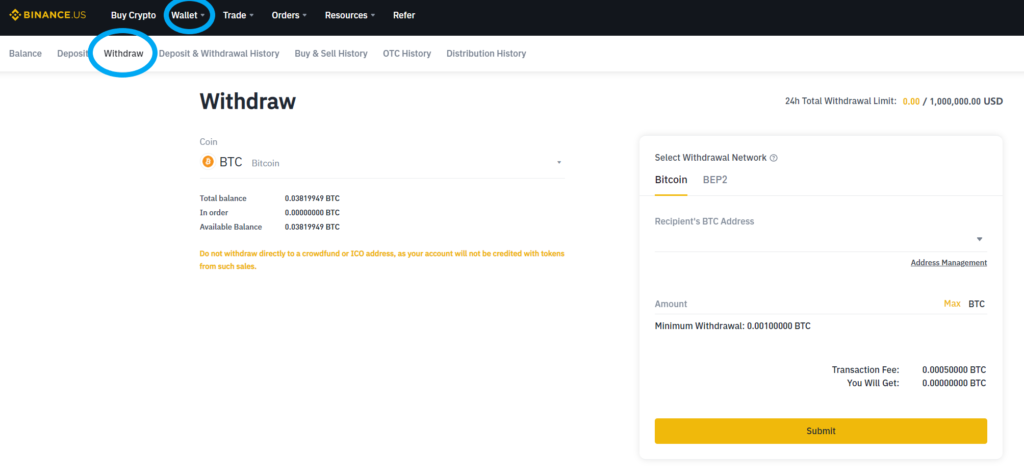
You can find your BTC address on coinbase by navigating to send/receive, then receive BTC.
With the BTC sent back to coinbase, you can initiate the sale of the BTC for USD using the Buy / Sell feature.
Coinbase will then allow you to send the money to your bank account via a direct deposit, by navigating to your portfolio, selecting the USD, and selecting Withdraw.
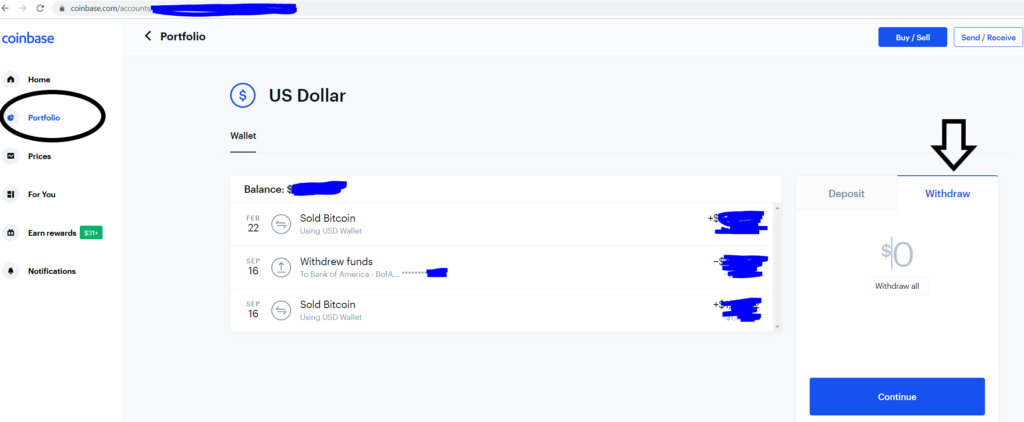
Can I buy the coin directly on Coinbase without going through binance?
While coinbase supports a limited set of major coins such as Bitcoin, Litecoin, Ethereum, etc., they have a separate coinbase pro offering which offers a larger set of coins. Despite this, we find some popular coins on Binance US not found on Coinbase. In addition to this, the ability to use a BNB token to pay for transaction fees for trades made to other users on the BNB platform can be cheaper then using the coinbase pro taker/maker fees.
Can I transfer my USD directly into Binance without going through Coinbase?
While we do not recommend it, yes, technically Binance US supports depositing your USD fiat by creating a Prime Trust Individual Custodial Account during registration. You can then deposit directly and convert USD to BTC via the Binance platform. We believe the Coinbase approach is more secure and a simpler user experience, and so we recommend using them to manage your bank or debit linking for BTC purchases.
Note: Investing in cryptocurrencies is extremely speculative and volatile. Do so at your own risk.