In this guide, we show you the 4 easy steps to adding a large variety of custom filters for teams video by adding the snap camera for teams. Use filters in your next teams meeting! The same teams filter trick using snap camera mentioned below can also work with Microsoft Teams!
So, you want to know how to add custom filters for teams video feed. You may have read about how you can add background images and videos, but how do you add filters for teams video?
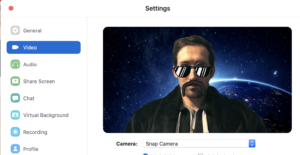
The answer for custom filters is by adding the snap camera for teams. In this guide, we show you the 4 easy steps to adding filters to your teams video by adding the snap camera for teams.
- Install the snap camera by going to this link. Note: Make sure you don’t violate any company policies around 3rd party software installation!
- Open and run the snap camera application. You will need to give it access to your camera and microphone. Once you launch it, it will open your live camera feed and give you a list of filters to search from below. Clicking a filter below will apply it to your video feed.

- Close your teams application, and re-open it. Then, head to the preferences section.
- Head to the Video section of the Settings, and click the camera drop down. From here, select the Snap Camera.
Congratulations! You can now be adding filters to your teams video by adding the snap camera for teams
To add a Teams background, open the Settings tab of your Teams and go to the Virtual Background section. You’ll find the ability to upload the background picture or video of your choosing in your Teams settings.


Consider some ergonomic work essentials (try asking HR to expense!)
Ergonomic Wristpad |
Ergonomic Wristpad |
Footrest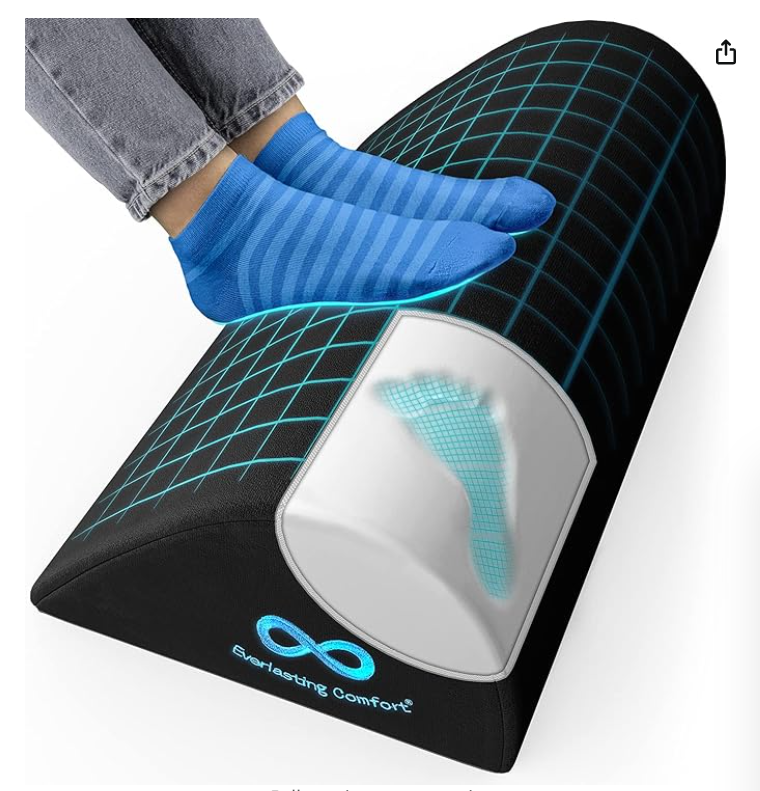 |
Monitor Stand |
To get the detailed instructions on where to find this setup settings, we advise you read the entire setup article available from Teams here.
Looking to get a video filter for your teams backgrounds? Check out our post involving setting up a snapchat camera which lets you add filters to your cameras teams or zoom stream!
Consider some ergonomic work essentials (try asking HR to expense!)
Ergonomic Wristpad |
Ergonomic Wristpad |
Footrest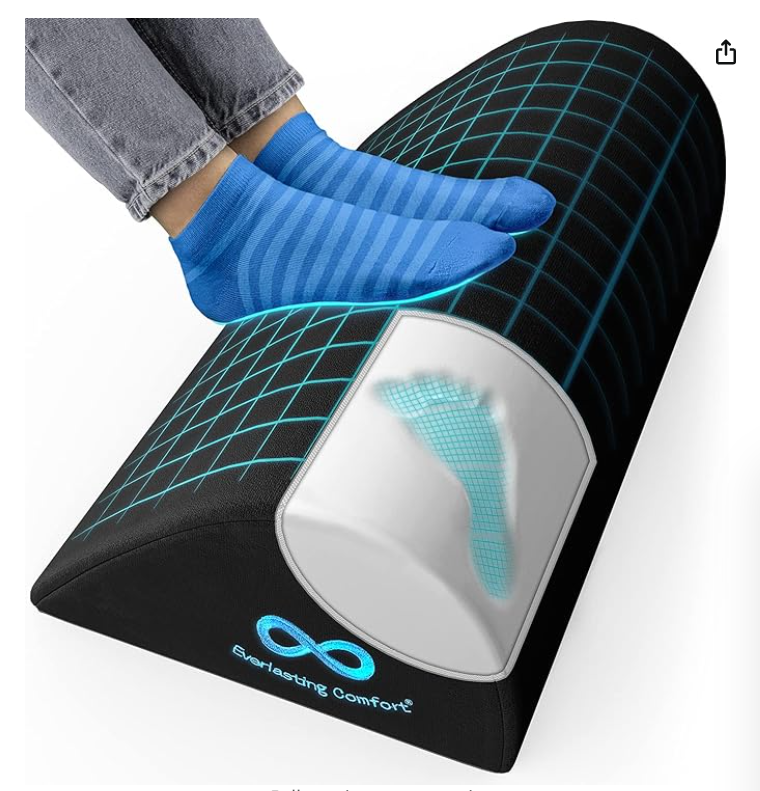 |
Monitor Stand |




