Find your next indoor teams background in our curated list of HD indoor teams backgrounds from three open windows teams background to potted plant on window with curtain teams background. Raise smiles in your next Teams call! An interesting teams image background is always a conversation starter, or opportunity to lighten the atmosphere in your meeting. If you don’t know how to set a virtual background on teams, we have instructions at the bottom of this post. Now let’s get to our list of our best indoor teams backgrounds below. Click the link titles or images to head to the high resolution image, where you can right click the image to save it. All of our high resolution teams backgrounds come courtesy of Unsplash which allow them to be previewed and downloaded quickly.
If you are looking for other backgrounds, be sure to check out our full list of teams backgrounds.
1. Black Floor Lamp At The Corner Indoor Teams Background
Photo by David van Dijk
2. Three Open Windows Indoor Teams Background
Photo by Hans Eiskonen
3. Elevator Door Near Firehose Cabinet Indoor Teams Background
Consider some ergonomic work essentials (try asking HR to expense!)
Ergonomic Wristpad

Ergonomic Wristpad

Footrest
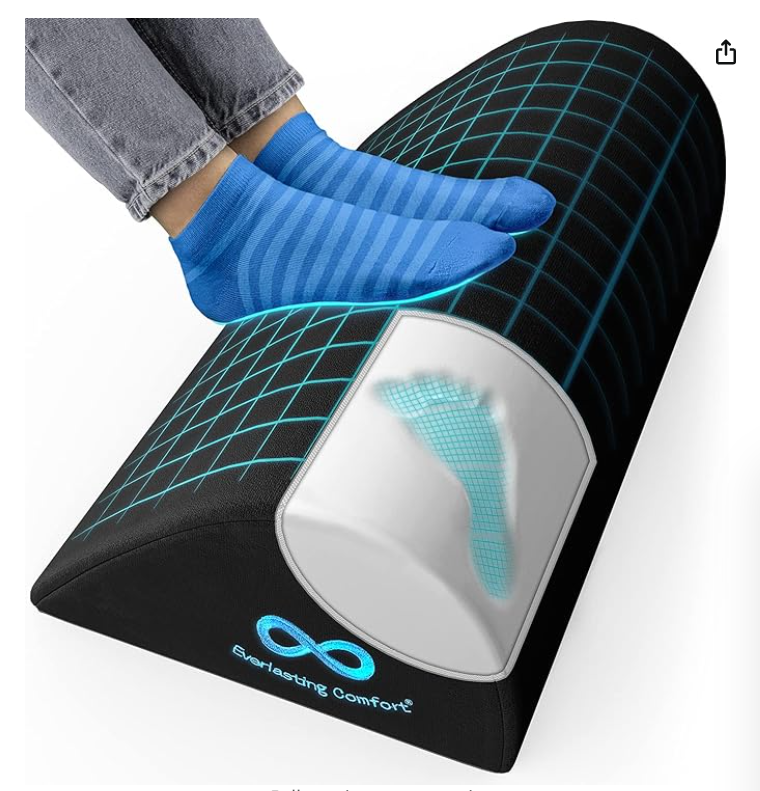
Monitor Stand

Photo by Wander Fleur
4. Flat Screen Monitor Inside Room Indoor Teams Background
Photo by Jarek Ceborski
5. Gray Balanced-Arm Lamp On Brown Wooden Table Indoor Teams Background
Photo by Andrej Lišakov
6. Brown Wooden House Interior Indoor Teams Background
Photo by JF Martin
7. Photo Of Flat Screen Television Indoor Teams Background
Photo by Dan Gold
8. Potted Plant On Window With Curtain Indoor Teams Background
Photo by Eduard Militaru
9. Potted Plants On Table Indoor Teams Background
Photo by John Mark Arnold
10. Empty Hall Indoor Teams Background
Photo by Gavin Allanwood
To add a Teams background, open the Settings tab of your Teams and go to the Virtual Background section. You’ll find the ability to upload the background picture or video of your choosing in your Teams settings.


To get the detailed instructions on where to find this setup settings, we advise you read the entire setup article available from Teams here.
Looking to get a video filter for your teams backgrounds? Check out our post involving setting up a snapchat camera which lets you add filters to your cameras teams or zoom stream!
Consider some ergonomic work essentials (try asking HR to expense!)
Ergonomic Wristpad |
Ergonomic Wristpad |
Footrest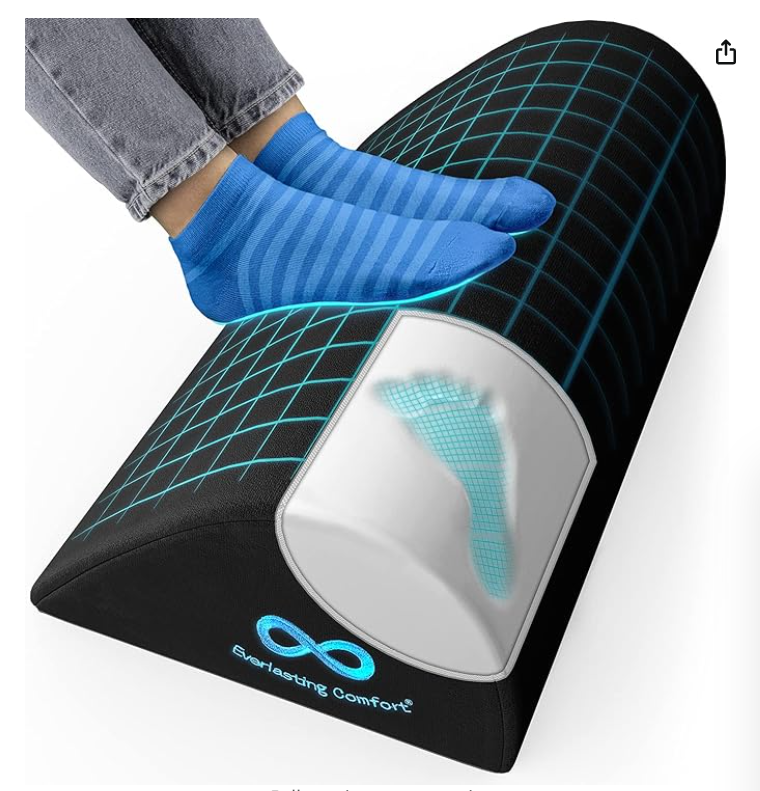 |
Monitor Stand |














