Are you wondering how to edit PDFs on windows for free?
Are you looking for free software to edit a PDF document on windows?
There is a way to edit your PDFs on your windows machine without needing to download any new software! You can add signatures to PDFs, add dates to PDFs, and make basic edits for free on your pc.
To begin, go to your task bar and search for the microsoft edge browser.
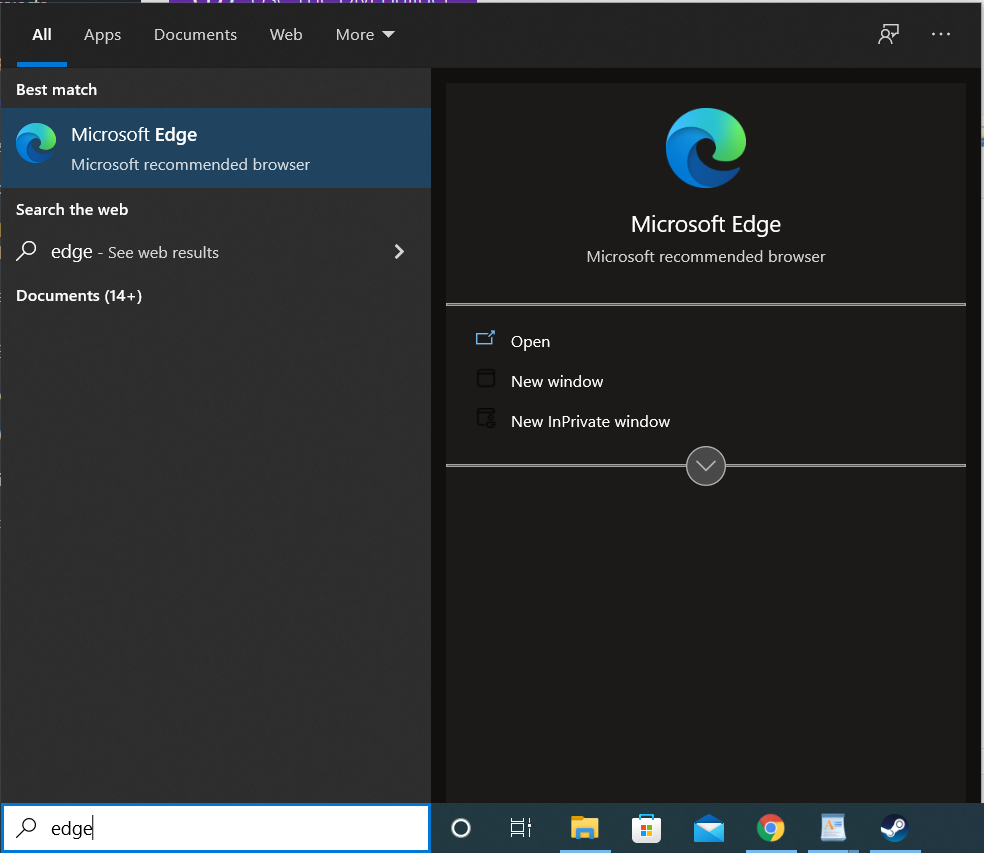
Once the browser is open, press the ctrl key, and while holding it down press the o key at the same time to open your file browser. Find and select the file you want to edit.
This will open the PDF on your machine with an editing toolbar.
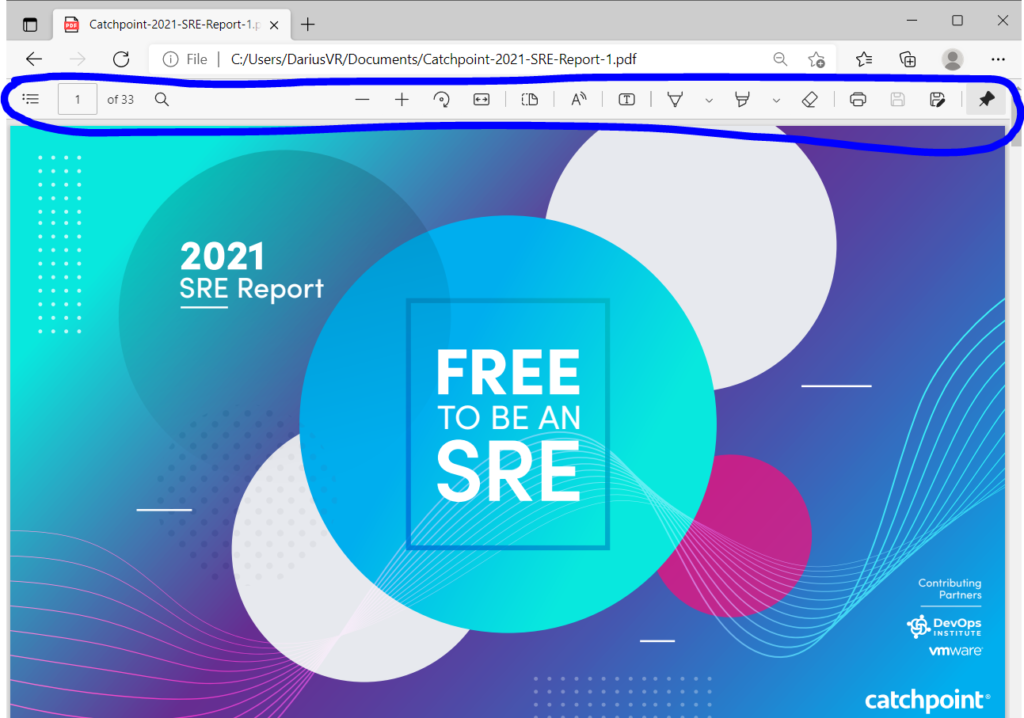
How do you sign a PDF on windows?
There is a wide range of capabilities that you can use to edit PDFs using microsoft edge. You can use the freeform pen to sign your own signatures, edge is a great solution for free pdf viewing and editing on your windows pc.
How do you add a date to a PDF on windows?
There is a wide range of capabilities that you can use to edit PDFs using microsoft edge. You can use the text box to type in your own text and dates, edge is a great solution for free pdf viewing and editing on your windows pc.




