This blog has been written to help you evaluate pagerduty vs lightstep incident response. If you’re interested in a new incident response solution, or you’re just curious after reading the recent announcements that there is a new product in the market, this blog will help you compare these two solutions, especially if you’re looking for a pagerduty alternative with similar functionality. We are excited to dive into comparing two leading incident response solutions from pagerduty and lightstep. In this blog, we will look at a number of dimensions from product functionality & UI to pricing and support between pagerduty incident response and lightstep incident response. While this blog looks at a number of different areas, it is not a completely comprehensive comparison of pagerduty and lightstep as companies, as it looks specifically at a set of features related to incident response and not the broader product portfolios. Here at Pericror, we run a number of sites for our clients and availability is critical! As a result, lets apply our lense of SRE’s and service providers in comparing between pagerduty incident response and lightstep incident response. In this comparison, we were only looking at the incident response products from each vendor, pagerduty, and lightstep, and did not consider the other offerings (e.g. AIOps, Customer Service, Observability, etc.).
Trial Access
PagerDuty:
Pagerduty currently offers a 14 day free trial. It takes in Email, First/Last, subdomain, and if you want a NA or EU hosted instance. You can get a trial at: https://www.pagerduty.com/sign-up. There is a lengthy onboarding wizard after signup.
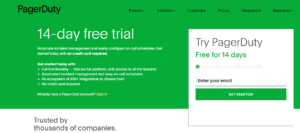
Lightstep Incident Response:
At time of writing, a 30 month free trial is available for lightstep incident response. You can request a trial here: https://www.airapp.lightstep.com/signup. We anticipate this timeframe to be reduced in the future. Only a name, email, and subdomain are required. There is a brief onboarding after signup.
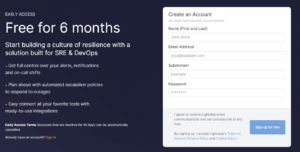
Incident Response Features
PagerDuty On-call Calendars:
Calendars are also. Any number of layers can be defined. As many users as desired can be added to a calendar, and it can be linked to a team. The timezone can be quickly changed to view the calender from another users perspective.
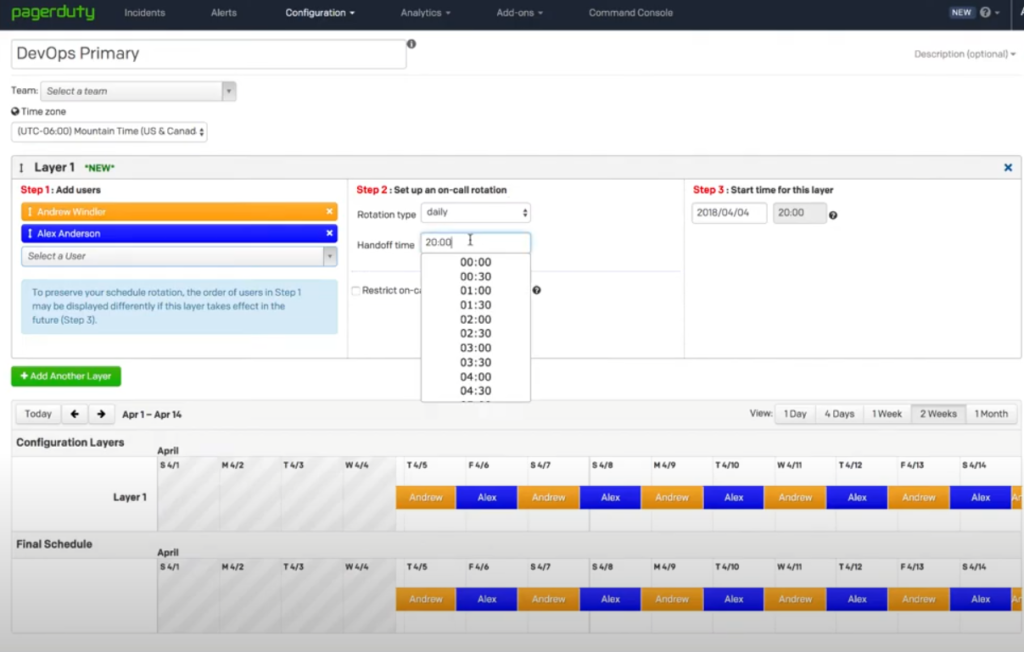
Lightstep Incident Response On-call Calendars:
On-call calendars are defined at a team level. Multiple shifts can be defined, with rotations in the shift. Shifts repeat on a weekly basis. Only one level of backup can be set. Some things we find really neat are the automated shift generation to fill in gaps, as well as the auto fill of members into a given shift. It’s also neat that we can see the timezone of a user added to a calendar for context.
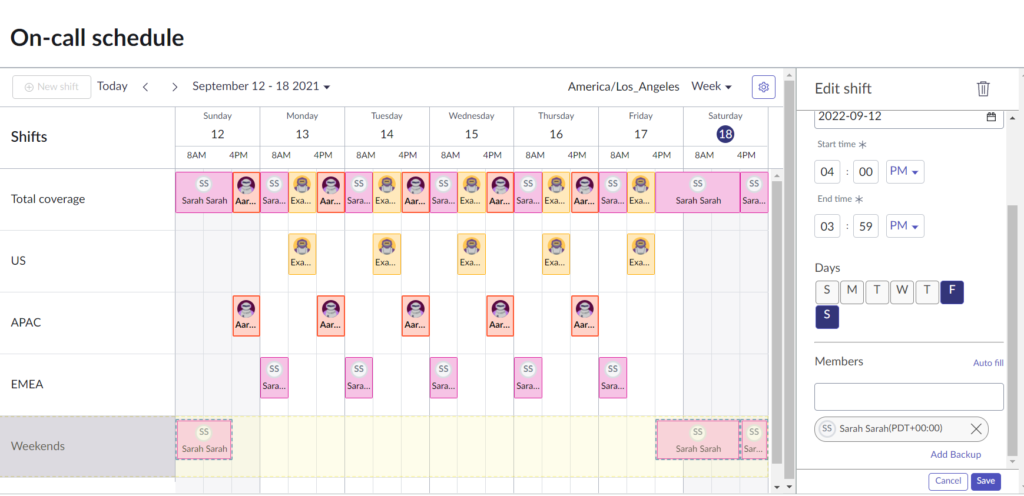
Pagerduty Escalation Policies::
Some things we liked with the escalation policies where that you could repeat a policy, as well as define notifications for handoffs. The policy can also be associated to a team.
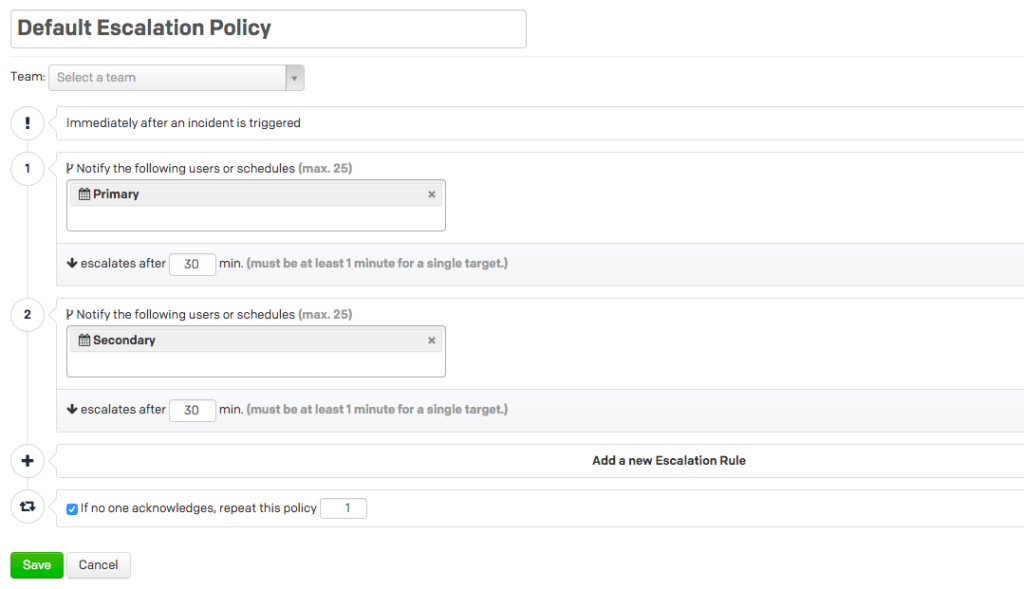
Lightstep Incident Response Escalation Policies:
Escalation policies in lightstep incident response appear based on priority level of the alert. You can define as many levels as you desire, with dynamic values like on-call, backup, manager, team, or static values such as as specific users at each level. Different priorities can have different policies. They are also tied to the the team.

Pagerduty Automation:
Pagerduty lets you define actions to take based on matching criteria through a ‘rule set’ feature. This includes setting fields, creating incidents, or triggering a webhook as a advanced option. It also allows definitions ot be set for suppressing alerts.
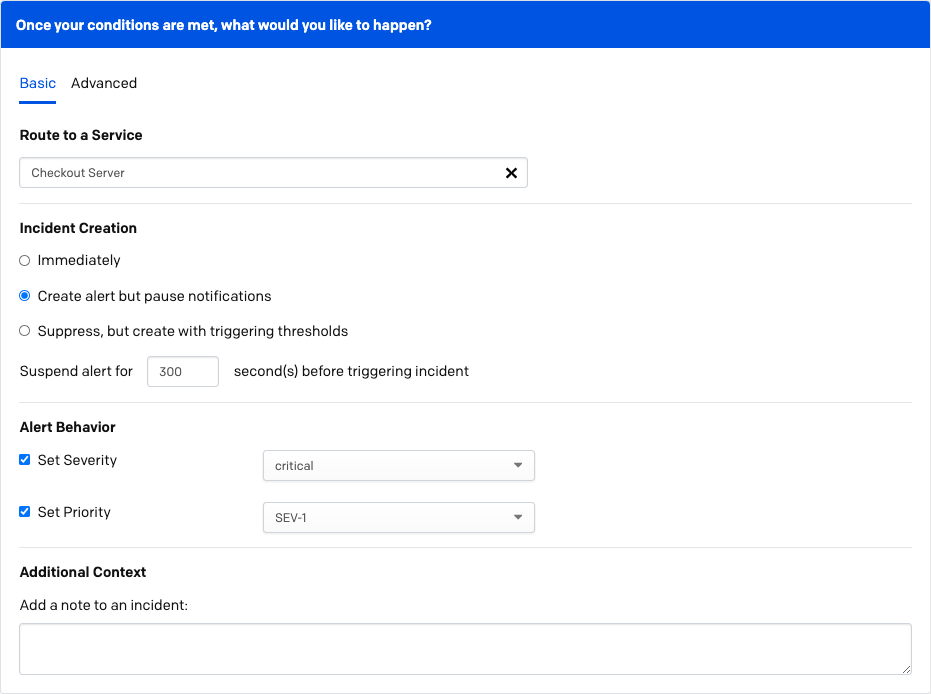
Lightstep Incident Response Automation:
The automation logic follows a ‘if this then that’ set of rules for the alerts that come in. Actions include changing field values of the alert, sending an email, triggering an outbound webhook call, creating an incident, creating a slack channel, and creating a zoom meeting.
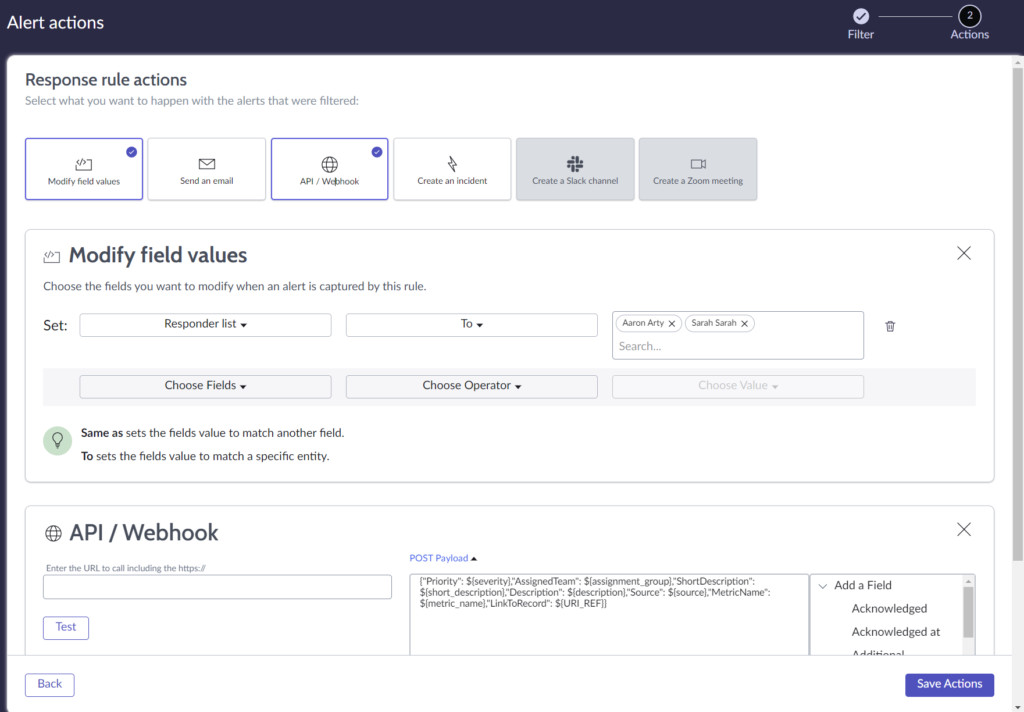
Pagerduty Incident Response:
The incident forms are rich with information and data and offer quick actions to escalate or run a play. They also clearly distinguish a status dashboard. You can also see technical service dependencies that help you identify potential dependencies. Responders also show those that acknowledged they can work on the issue.
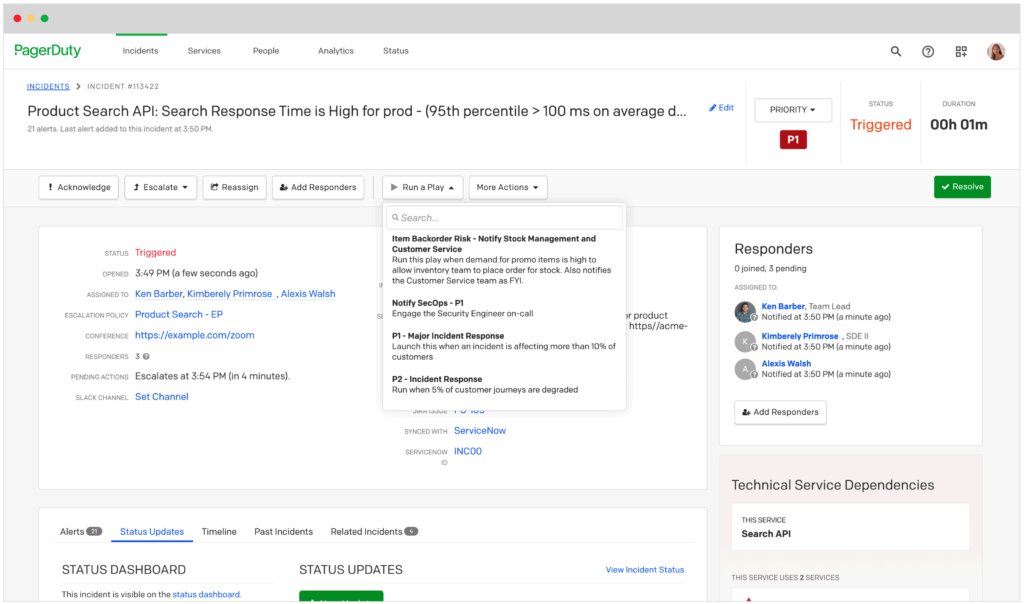
The list views offer additional flexibility to customize what columns are shown, in addition to offering filtering.
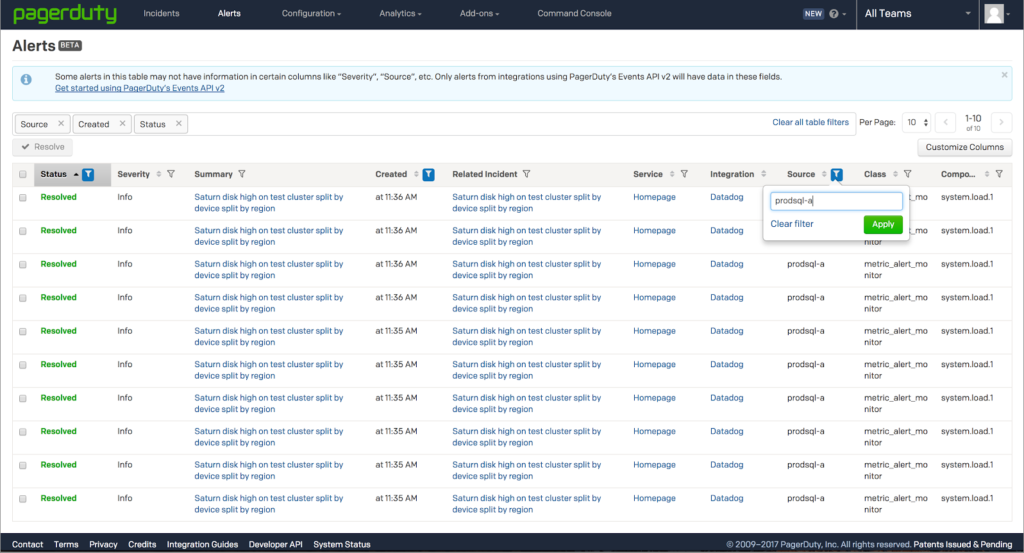
Lightstep Incident Response:
The workspace forms are split into different panels for the details, the timeline, and collaboration. We like how easy it is to start a slack or zoom call from a record. If it was automatically started, we like that there is a Response rule section that tells you what automation the system took on the given record, adding to the explainability of what’s happening.
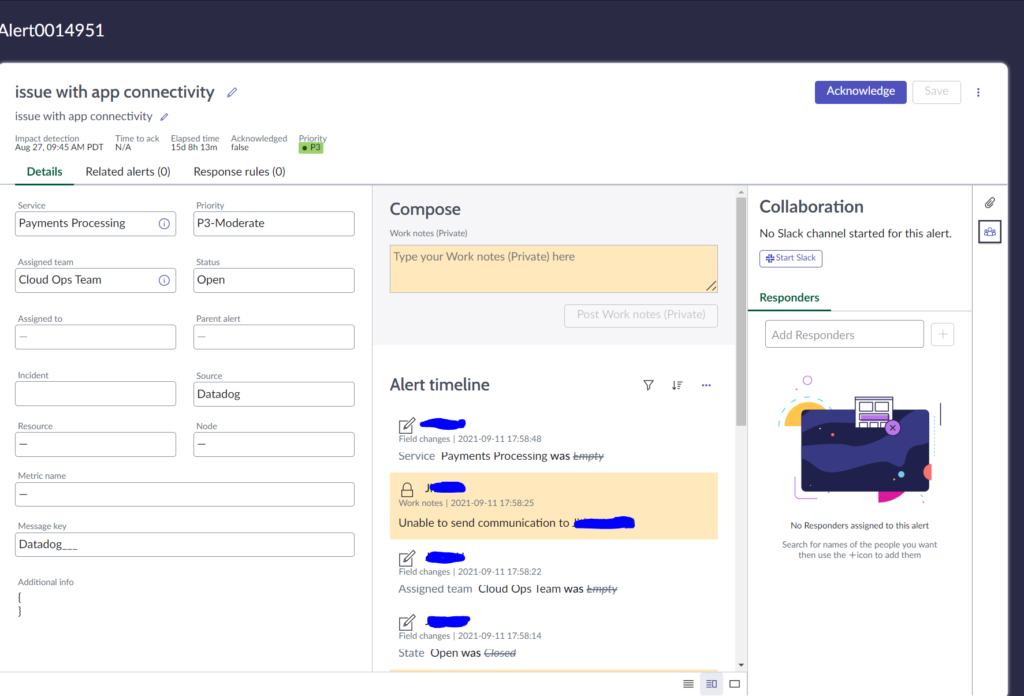
List views offer bulk inline actions, as well as quick flyouts to work or get details at a glance.
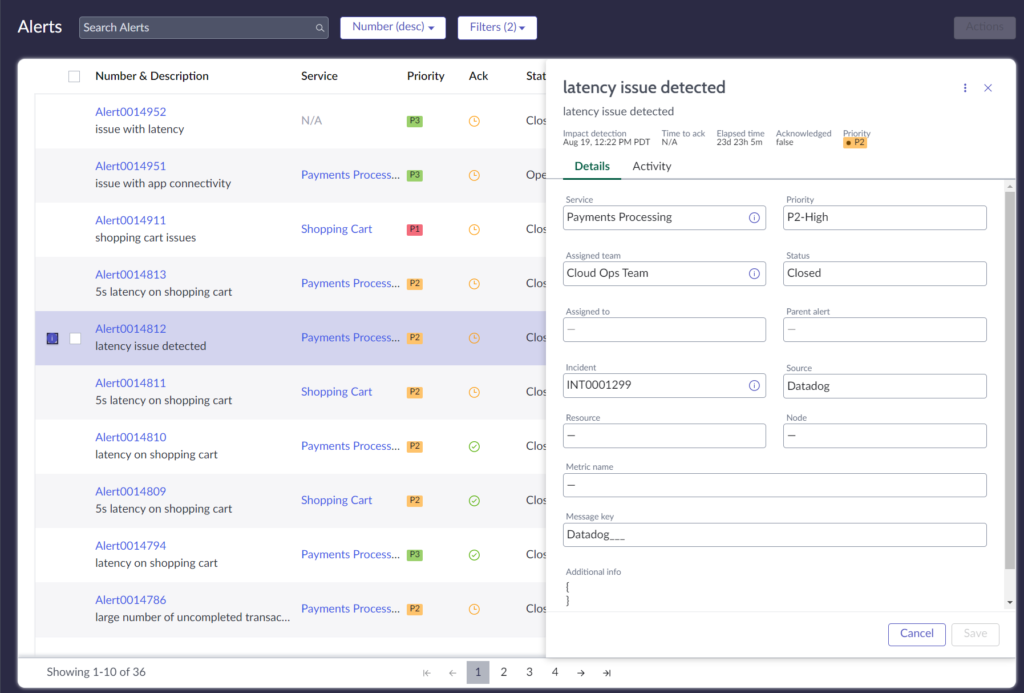
Pagerduty Services:
The service directory in pagerduty allows defining services, which could have integrations, escalation policies, and teams linked. Impact shows a simple service dependency map which is nice to understand relationships between services. Service status indicates health at a glance.
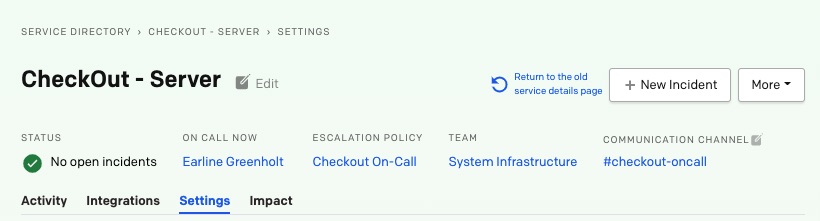
Lightstep Incident Response Services:
Lightstep incident response takes a strong stance and requires a service based approach throughout its workflows. Services provide context into what an alert or incident is affecting. A service list view provides a view into service health.
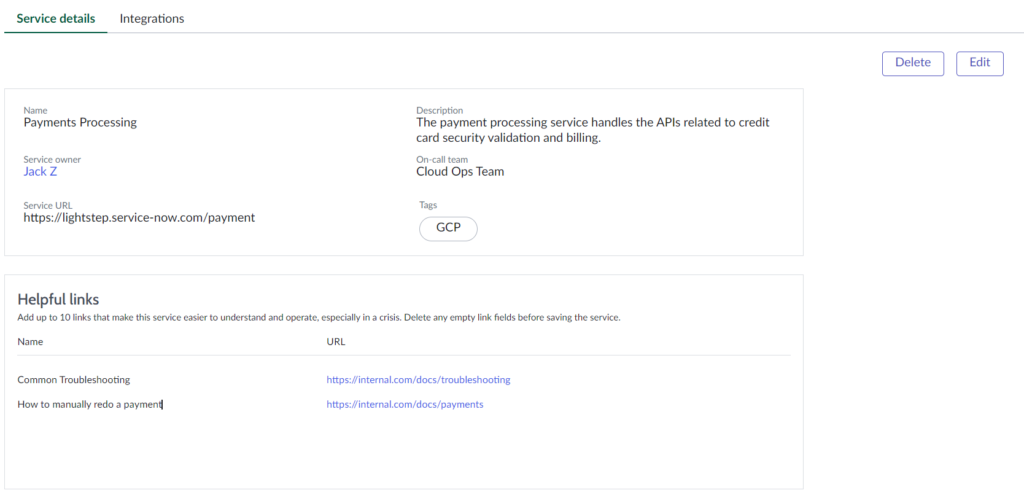
Mobile-App
PagerDuty:
Pagerduty has a comprehensive mobile app available on iOS and Android that focuses on incident response, searching for users, and understanding your on-call schedule. One of our favorite items is the ability to adjust notifications based on the urgency of items that come through. We also like the default ‘dark mode’ on the UI.
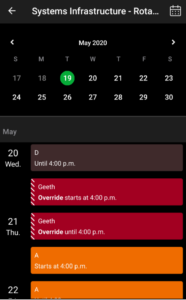
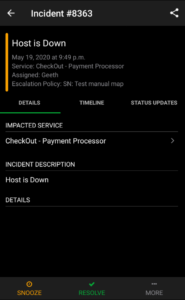
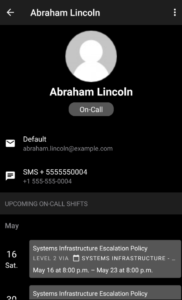
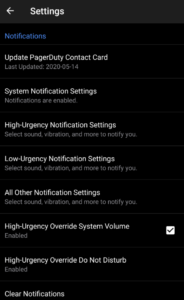
Lightstep Incident Response:
Lightstep incident response also offers mobile apps on both iOS and Android. It offers full incident response capabilities on alerts and incidents, as well as the ability to search for users and teams. We really liked the homepage and the fact that you can tap to call someone from a profile, or tap to send a alert from mobile to desktop.


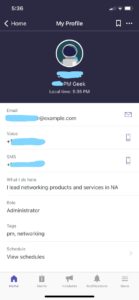
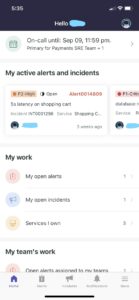
Integrations
PagerDuty:
PagerDuty is an industry leader when it comes to the number of integrations. Their website lists anywhere from 350 to 500+ integrations built on the platform and by partners. These integrations span a vast variety of categories.
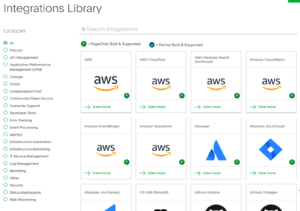
Lightstep Incident Response:
Lightstep integrates with a handful of the most popular monitoring and collaboration tools, as well as ServiceNow. You can also integrate via a generic webhook API or email, and there is a native CLI application for running actions from the command line.
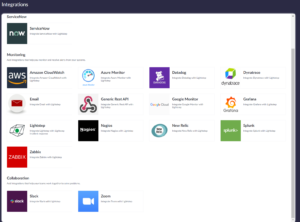
Pricing
PagerDuty:
Pagerduty offers four different tiers for its offering, driving users to its Business plan for the core functionality. They also offer a free tier for a single team to try the solution in a limited capacity. Pricing is done at a per user basis, meaning the more responders the more expensive it becomes.
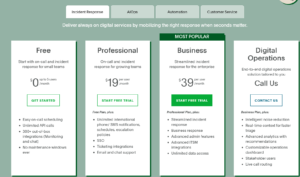
Lightstep Incident Response:
Due to the recent entry into the market, the solution offers a free trial for 1 months (at time of writing). When pricing is introduced, it appears that there will be a free, standard, and pro offering. Pricing is offered at a services level which is very different from user based pricing of pagerduty.

Support
PagerDuty:
Pagerduty has a wide variety of channels including phone, twitter, email, a community, and chat. A status page is also available.

Lightstep Incident Response:
Lightstep incident response offers a live chat within the product, in addition to self service options for in product documentation. A status page is also available for outages.
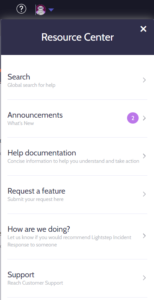
Conclusion
In conclusion, pagerduty and lightstep incident response reflect two products at different points in their lifecycle. While pagerduty is relatively mature and has been in the market for a long time, lightstep incident response shares alot of the same core capabilities with a modern take. The best way to evaluate the two solutions is by testing out the free trials of each:
You can request a trial of Lightstep Incident Response here: https://www.airapp.lightstep.com/signup
You can request a trial of PagerDuty here: https://www.pagerduty.com/sign-up




