A very common question among ServiceNow admins is in regards to the IP Address of the instance itself. Since ServiceNow is a cloud solution, it is hosted in the ServiceNow data centers. When it comes to making integrations outbound from the instance, it is common to ask – what is my instance IP Address? This information allows heightened security as admins can selectively white-list traffic into their firewall originating from the ServiceNow instance. So how do you find your IP info? The fastest way is to simply click here, and select your instance.
But for those wondering the full method, the data is found in the ServiceNow HI instance quite easily.
1.) Log into hi.service-now.com, and in the upper right hand corner select the ‘Switch to Advanced’ option.
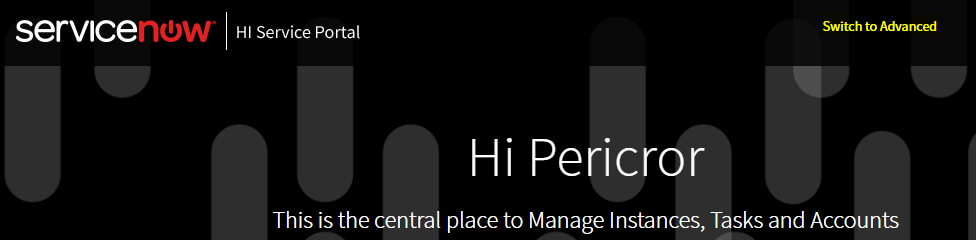
2.) In the left hand navigator, type ‘my ip information’ and select the module that appears.
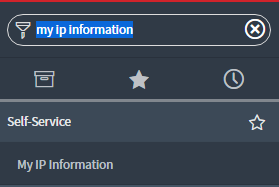
3.) Select your instance you wish to have IP information for.
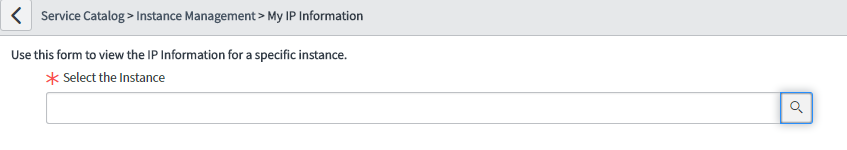
4.) Read over your instances IP information, so that you can properly whitelist IP ranges for integrations and other instance activities!
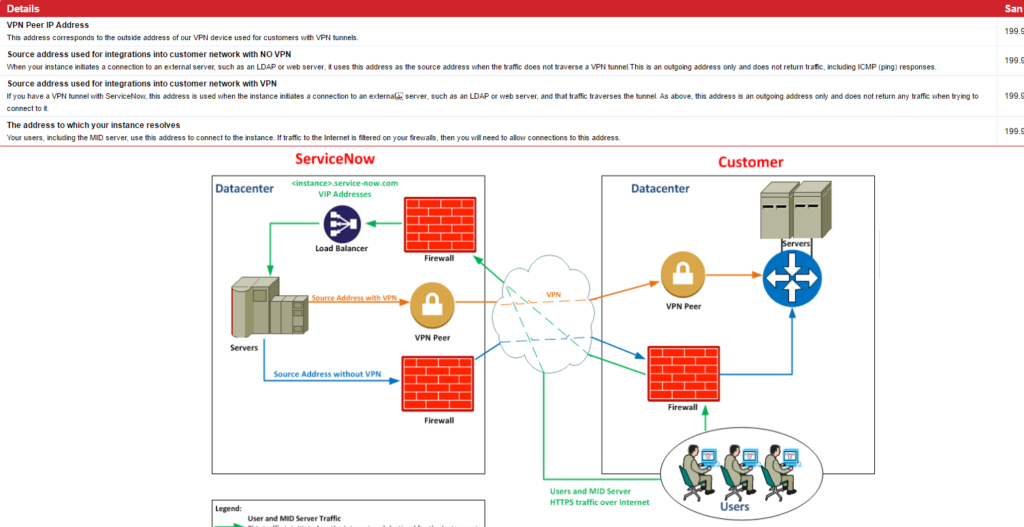
If you still have questions, please see the following video provided by ServiceNow.




