*Update* ServiceNow has released IstanbulPatch3HotFix1 which contains fixes to many of the issues noted below, such as re-adding the option for a resolve button on the incident form. You can request your instance to be upgraded to this latest version using the Upgrade Dashboard in HI.
We recently had a number of our clients upgrade to the Istanbul release. Although this release did not pack any major UI changes, there were some easy to fix configuration disruptions that did prove a nuisance.
We’ve put together a list of what we experienced, with some recommended remediation steps below.
I. Changes to Forms
ServiceNow has altered their baseline ‘demo data’ records and forms to reflect a better set of configurations. Although new customers will only see this new state, some of our clients have reported that their forms have been changed during the upgrade. These misconfigured form changes we’ve seen include:
Added or Removed ‘Form Sections’ on the form. Fix: Remove the unneeded sections and redesign the form.
Added or Removed ‘Activities (filtered)/Additional comments fields’ Fix: Ensure that there is only one additional comments/work notes field on the form, and ensure they are above the activities (filtered) field. Ensure that there is only one activities (filtered) field on the form as well. See section III on configuring form layout as the quickest way to remove this. Keep in mind when configuring form layout, you need to edit each ‘section’ individually.
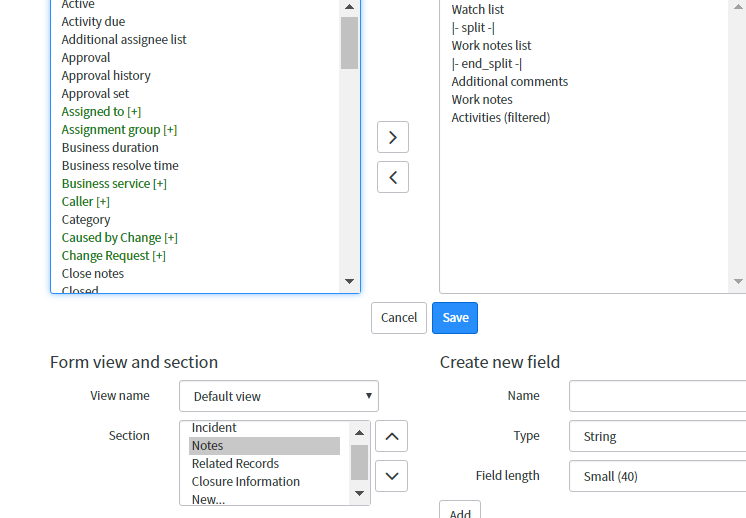
II. Access to Reports
ServiceNow reported that it had fixed a report sharing issue that caused users who were not shared a report, to have access to that report anyways. Although the data was still secure, some users could select the reports when adding reports to homepages. Now that this sharing setting was fixed, many customers did not realize how many reports they had that were not explicitly shared with users. This leads to scenarios where users log in and see no reports accessible:
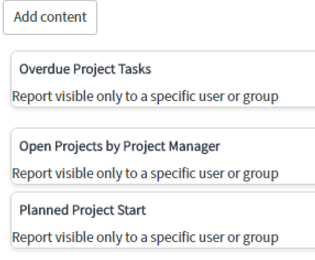
So how is this fixed? The user that created the report needs to go back into the report settings, and and ensure the sharing is set to explicitly share the reports with other users (e.g. everyone). For most of our clients, this was the admin user. This is done in the upper right drop down by the save button when looking at the report editor.
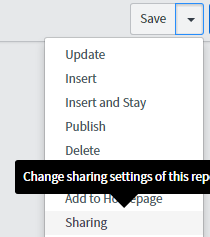
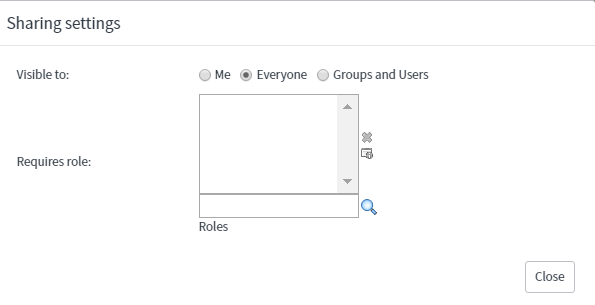
III. Form Designer Performance
The form designer seems to take abit longer than usual to load. To expedite configurations, we advise simply using the Configure Form Layout option instead. Open a record from the given table, right click the header, then select the Configure -> Form Layout option. You can move fields over from the left to the right, and you can reorder fields by moving them vertically in the right hand column.
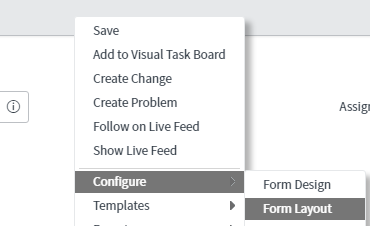
IV. No Resolve Button
The resolve button is no longer available. We’ve put in incidents in HI and the support team has done a great job restoring them for clients that would like the resolve button on incidents.
V. CC User in Email Client
The Email Client feature (ability to send direct emails from incident record) appears to auto add a user to the CC field.
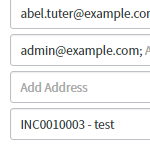
To prevent this, one workaround is to create a new email client template record.
Type in sys_email_client_template.list into the navigator, and make a new record on the incident table. You can use the ${fieldname} syntax to auto populate the email:
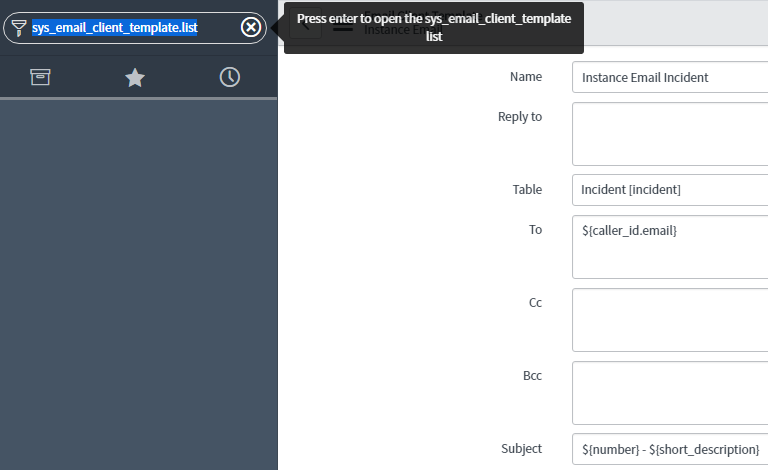
For those wondering what new features came with the Istanbul release, ServiceNow has provided release notes here and overview videos here.
What Istanbul feature do you plan to utilize? Let us know below!




